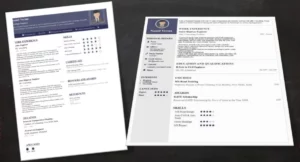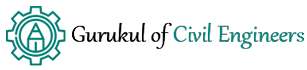Primavera P6 Tutorial Online Course- In 12 Superb Modules
- By
- Pooja |
- October 04, 2020 |
- Project Management,

Table of Contents
Key advantages of Primavera P6
Monitoring Project Progress and Forecasting:
Primavera P6 is an internationally recognised one of the utmost effective software to design, manage and accomplish civil engineering projects. Primavera allows project planners to Plan the project tasks, record and analyse the progress, assign resources, review and identify current and upcoming risks/ delays, spending and or overspendings. It can be used by multiple project planners.
Primavera P6 can occasionally be a multifaceted software to appreciate if your fundamentals of operating the software are not completely clear. So, we develop our courses into two parts, Primavera Basic Course and Primavera Advanced Course for you to obviously explicate step by step procedure to populate a project plan or program.
We use practical civil engineering project case studies and populate the project plan/ program so that our students can effortlessly understand it and associate it with real-life projects.
Primavera P6 Basics Course
In the first module, students will acquire the following topics -Initiation of Primavera P6, start-up window, menu items, sidebars, toolbars, settings, etc.
The second module delivers specifics of Enterprise Project Systems (EPS). Primavera is a cloud-based Project Programming / Project Planning software and it saves the project's program/ project plan within the EPS. So, it's very vital for project planners to recognise how to run EPS and how to populate a new EPS class for a new project programme.
The third module delivers the procedure of initiating a new project within a new EPS class within the Enterprise Project Systems (EPS). Here we explain the procedure of populating a Work Breakdown Structure (WBS) of a new project. This is one of the most vital phases of a project plan before starting any activity.
The fourth module delivers a detailed procedure for populating all activities of a project. For this, we have established a civil engineering project plan/program, so all the tasks and sub-tasks are populated for a civil engineering project.
The fifth module delivers a detailed procedure for assigning the calendar of the project. Primavera delivers global and customised project-based calendar options. It would be very beneficial for the aspiring project planner to recognise when to customize what type of calendar is appropriate. The module also clarifies how to disperse a customised calendar to a project.
The sixth module enlightens the procedure of setting the outline sheet of the project plan /program. Here we explain how to start setting the columns for the activities, the Gant chart and the activity zone. We also explain how to modify the outline for a particular project.
The seventh module explains the procedure of connecting activities in three probable manners. Here we explain how to link successors with the predecessor. We explain the process of connecting a unique constraint condition and demonstrate how that influences the overall project program and duration.
We also developed a project plan/ program to validate the whole procedure of project planning with the help of Primavera P6 software.
Read More:
Key advantages of Primavera P6
Some of the very powerful advantages of Primavera P6 that makes it unique over the other project planning software is below:
Risk identification:
Primavera P6 can highlight the project risks in advance, so it’s very handy for the project planners to mitigate or eliminate the risks without impacting the project programme.
User-friendly software:
Initially, it looks a complex software to handle but on contrary, it offers a wide range of flexibility to develop a project programme of any size big or small, highly complex to simple one and one user to multiple users.
Presentation of Project Plan:
Project Plan and Giant chart view of Primavera P6 comes in a very presentable way and easy to read format. The graphical presentation of the project plan plays a very important role because this is a key document to inform the project progress to the client and also to all key stakeholders.
Resource utilization:
Primavera P6 offers the facility to see the resource utilisation for each task or activity and also along the workflow for the entire project duration. So, you can easily monitor the over and underutilisation of resources. This will help project managers to seamlessly run multiple projects with the same team.
Monitoring Project Progress and Forecasting:
Primavera P6 offers the facilities to monitor the project progress against a baseline. It also assists the project manager to set multiple baselines as the project progresses and monitoring the project against these baselines.
Isn’t exciting?
Primavera P6 is also very useful to manage change control, spending (ITD- Inception to date) and cost management and then carry out the fee forecast (ETC- Estimate to complete) of the project. In case you would like to know the details of the Microsoft Project for overview and comparison with Primavera P6.
Please see the blog below for details:
Primavera P6 Advance Course
Now let’s discuss the details of Advance Primavera P6 Course:
Our advanced Primavera P6 course explains the wide-ranging procedure of project programming using Primavera P6 software. A real-life civil engineering scheme is used, and we have developed the project program showing step by step procedures so that our project planner aspirants can learn how to design, examine, and accomplish the project with Primavera P6.
The first module delivers a detailed procedure of shifting a project plan forward and backwards as per the need of the project at the beginning (before setting up the baseline). It’s not uncommon to realize that the project beginning date moves onward. So, it's quite important for the Project Managers to know how to shift the project plan accordingly.
The first module also brings a detailed procedure of setting up a baseline of the project plan/ program. This assists Project Managers to analyse the project plan during the execution stage.
The second module enables project planners to assign resources for each activity. By doing this, project planners can first identify the full project cost and second they can optimise the project cost by critically analysing resource usage against each activity. It also helps project managers to augment the project cost during the tender process to make it a competitive bid.
The third module explains the procedure of examining the percentage completion of each task and sub-tasks. This can be accomplished by updating the physical completion of an activity and the duration completion of the same activity.
The fourth module explains the comprehensive procedure of evaluating critical paths and available float in the project plan. Critical Path analysis assists project planners to assign more resources to complete a particular task without impacting the project duration. Float in the project plan assist project planners to develop a new activity within the program without extending the overall project length.
The fifth module delivers a detailed process of printing project reports, cost reports, earn value, etc from the Primavera P6.
Read More:
- What is Design and Build Contract in Construction? 5 Important Points
-
What is Change Order in Construction Contract? 4 Important Points
I hope this blog benefits you to appreciate the advantages of Primavera P6 as a Project Planning tool. If you want to make a career as a Project Planner, we would highly recommend subscribing to gcelab.com and attending the Basics and advanced courses of Primavera P6.
Admin, gcelab.com Please see our Pillar Post to know why we founded gcelab.com.

Pooja
Founder at gcelab.com, Pooja is an Entrepreneur unlocking human potential. Working in the Principles of Lean Start-up, Pooja believes in Transparency and User Happiness the most. Pooja’s background in teaching gives her a sophisticated grasp on even the most tedious aspect of course building. She is passionate about people who believe that good is not enough.