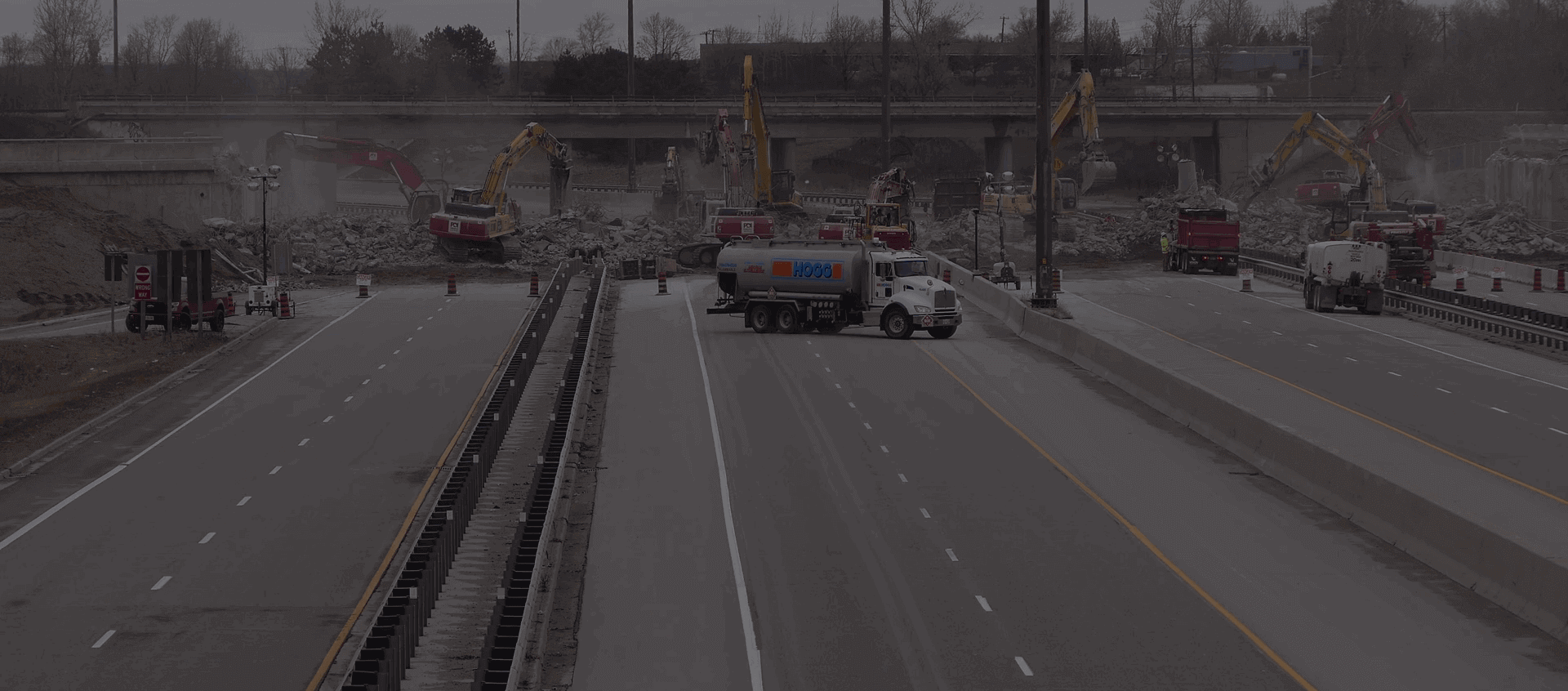
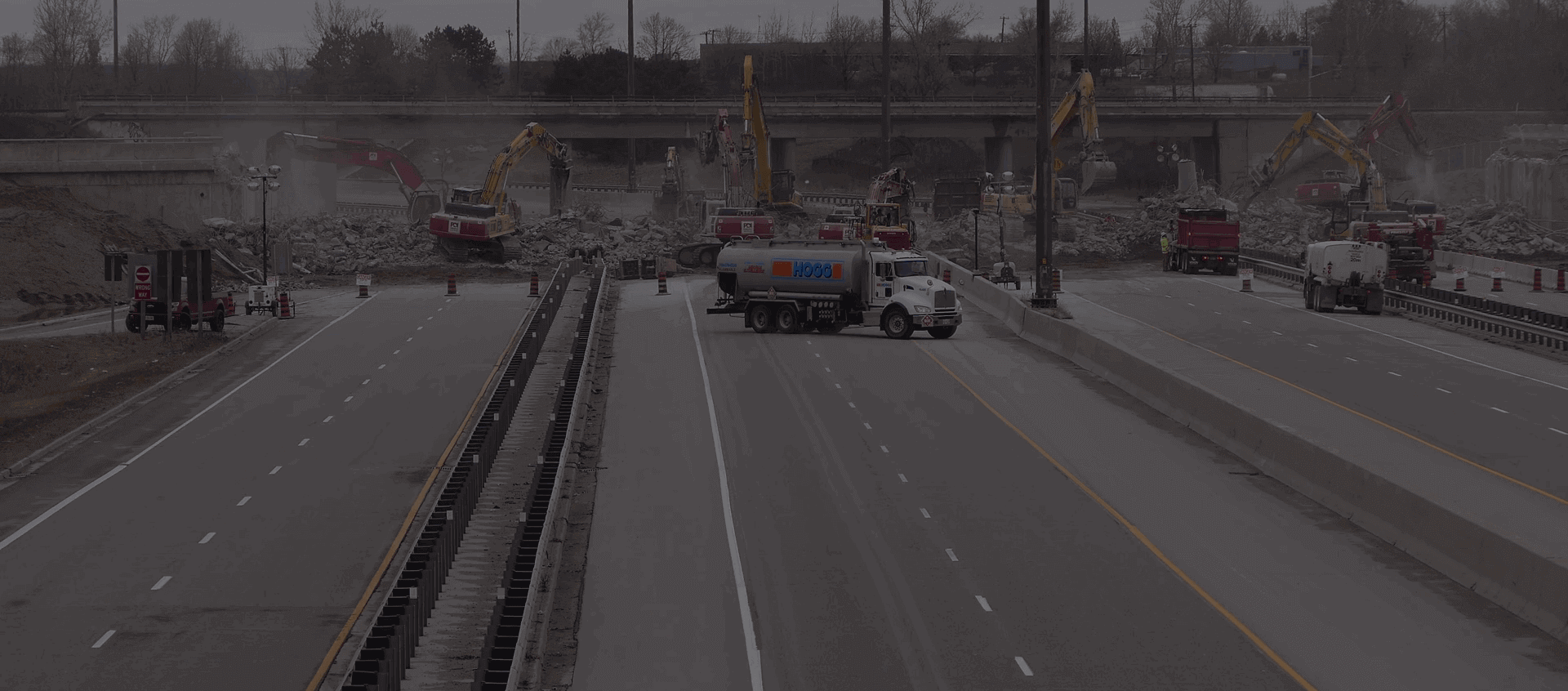
Our mission is to provide professionally trained Civil Engineers for all type of civil engineering services. Increase the supply of efficient & highly skilled Civil Engineers and serve the Civil Engineering Community.
Read More
CSI SAFE is specifically developed for the design of raised floor and foundation slab systems. A model based on 3D objects can be created in SAFE or imported from SAP2000, ETABS, or CAD. We cover the entire CSI Safe Structure Design Course in the following modules: The first module covers Introduction to SAFE and its basic interface. The second module covers the description and use of modelling tools in CSI SAFE software. The third module covers materials and modelling of Slabs. The module also covers analysis, design of slabs and data imports from Etabs software. The fourth module covers the modelling of flat slabs. The module also covers design checks for quality assurance purposes. The fifth module covers the design of isolated footings, modelling and analysis. The module also covers model optimisation. The sixth module covers the design of combined footing, design checks for quality assurance purposes. The seventh module covers the modelling of strap footing and shear checks. The module also covers the design of strap footing. The eighth module covers Mat modelling and analysis. The module also covers design checks for quality assurance purposes. The ninth module covers Eccentric Footing design. The tenth module covers Pile Cap design and modelling. The module also covers design checks for quality assurance purposes.
Read more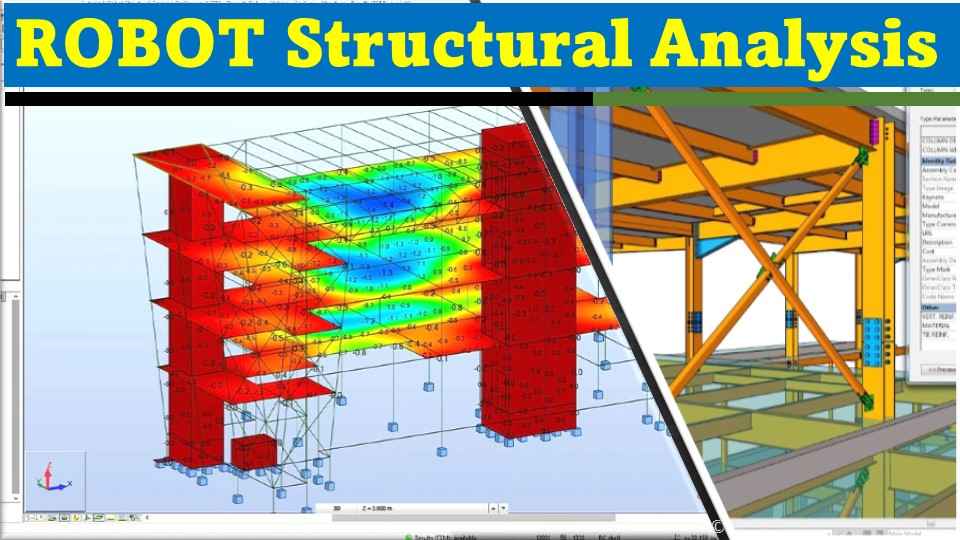

P-way Design involves the design, construction, operation and maintenance of Light Rail Transit (LRT), Heavy Rail Transit (MRT) and Highspeed Rail (Bullet Trains) to ensure safe and effective transportation of people and goods. The course modules share P-way or LRT Design in a detailed manner. The course has covered key industry of P-Way Design, Elements of P-Way such as LRV Bumpers, vehicle dynamic envelops, etc. The course module the design process track, horizontal design, vertical design, superelevation, the speed at curves, and track components, etc. The course also covers different type of Track Forms such as Ballasted Track Forms, Embedded Tracks. Along with this, the course covers key features of Tram Stop, type of stops, surface finish, etc. In the First Module, we have commenced the course with the key industry of P-Way Design. The module then explained the features of Tram like LRV vehicles, pantographs, crash energy management (CEM), LRV Bumpers, vehicle dynamic envelopes, platform clearance, etc. In the Second Module, we have described Track horizontal design and covers link and curve section design, superelevation or cant deficiency and superelevation unbalance. The course module has also described how to define the speed of LRT Track at curves and the categories of speed at curves such as overturning speed, safe speed, maximum authorised speed and signal speed. In the third module, we have described Track vertical alignment design and covers vertical gradient, crest curves, sag curves design along with design guidelines and design formulas. Thereafter, the module has described trackwork component such as Turnouts, Crossovers, Switches, Cross-Rails, Frogs, check-rails, and Pocket Tracks. In the fourth module, we have described LRT Track forms, stiffness of track, and track modulus. Thereafter, the modules have described various Track forms such as Ballasted Track, Direct Fix Track, Embedded Track, Floating Track and Tracks in the transition zone. The module has also covered various forms of Track Sleepers such as Timber Sleeper and Pre-cast concrete sleepers. The module described the formula to determine the spacing and factors of the sleepers that affect sleeper spacings. In the Fifth Module, we have described LRT Tram STOP design and its types like Island Platform and Side Platform. The Module then covers components of Tram Stop such as shelter, walkways, ramps, steps, signages, lighting, Passenger Information, etc. It has also covered the Platform surface finish and Tactile. In the Sixth Module, we have described the Tram signal system, signal equipment, traction power system, distribution system, substation system and catenary system. Within the Tram Signal System, we have covered the switch machine, impedance bonds, loops and transponders, wheel detectors, axle counters, etc.
Read more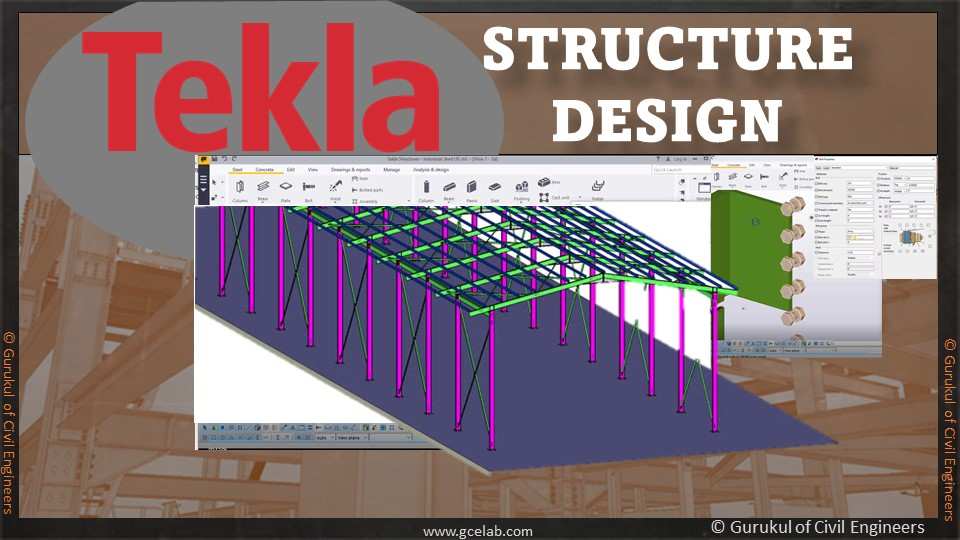
Tekla Structure is the most advanced structural BIM software that assists designers to create, combine, manage and share multi-material 3D models packed with invaluable construction information. Right now in the BIM (Building Information Modelling) environment, Tekla Structures is one of the best and powerful software for any kind of structure design. We cover the entire Tekla Structure Design Course in the following modules: The first covers Introduction to Tekla, advantages, and interface of Tekla operations. The second module covers the modelling tools used in Tekla Structures software. The third module covers the modelling of an industrial shed and its elements like columns, rafters and purlins. The fourth module covers the modelling of the industrial shed and its elements like bracing and side runners. The fifth module covers drawing production and explains the process of generating General Arrangement Drawings. The sixth module covers moment connections. The seventh module covers shear connections. The eighth module covers the creation of template connections and the modelling of typical connections. The ninth module covers numbering checks, modelling checks and clash checks. The tenth module covers the preparation of fabrication drawings.
Read more
Learning Objectives: The course will cover all the steps involved in the structural analysis & designing of concrete & steel. This course will introduce one to STAAD Pro’s state-of-the-art user interface, prevailing analysis and design engines with a sophisticated finite element (FEM), visualization tools, and dynamic analysis capabilities. Some of the features that we focus on this course include: Model Generation: Generation of an interactive menu-driven model with concurrent 3D display 2D & 3D graphics generation using rectangular or polar coordinate systems Segments of repetitive geometry used to generate complex structural models. Model Verification: 2D/3D drawings on-screen and printer/plotter full 3D shapes for frames, elements Isometric, or any rotations for full 3D viewing. Static Analysis: 2D/3D analysis on the basis of state-of-the-art Matrix method to handle extremely large work. Linear, non-linear, p-delta analysis with automatic load & stiffness correction. Dynamic/Seismic Analysis: Mass modeling, frequency, and mode shape Response spectrum extraction, analysis of time history Modal damping ratio for individual models. Secondary Analysis: Finite element capabilities, concrete design, steel design, and timber design. Forces & displacements at sections between nodes. Maximum & minimum force envelopes. Learning Outcome: Students will be able to complete object-oriented instinctive 2D/3D graphic model generation. Students will learn to use pull-down menus, tool-tip help, and floating toolbars. Students will be able for carrying out flexible zooms and multiple views. Students will know to make isometric & perspective views and 3D shapes. Students will know the use of simple command language and a built-in command file editor. Students will learn how to generate graphics/text input. Students will be able to do efficient algorithms that will minimize disk space requirements. Students will learn to take presentation-quality printer plots of geometry and results as part of the run output. Students will be able to perform accurate and numerically efficient plate/shell elements incorporating out-of-plane shear & in-plane rotation; automatic element mesh generation; comprehensive element stress output including in-plane stresses, out-of-plane shear, bending & principal stresses at nodal, as well as, user-specified points. Students will learn how to achieve user-specified design parameters to customize a design. Students will know to perform code checks, member selection, and optimized member selection consisting of analysis/design cycles. Students will be able to design concrete beams/columns/slabs/footings as per all major
Read more
Skill Improvement Leads to Employability:- GCE Evaluates & Provides a Detailed Performance Result.
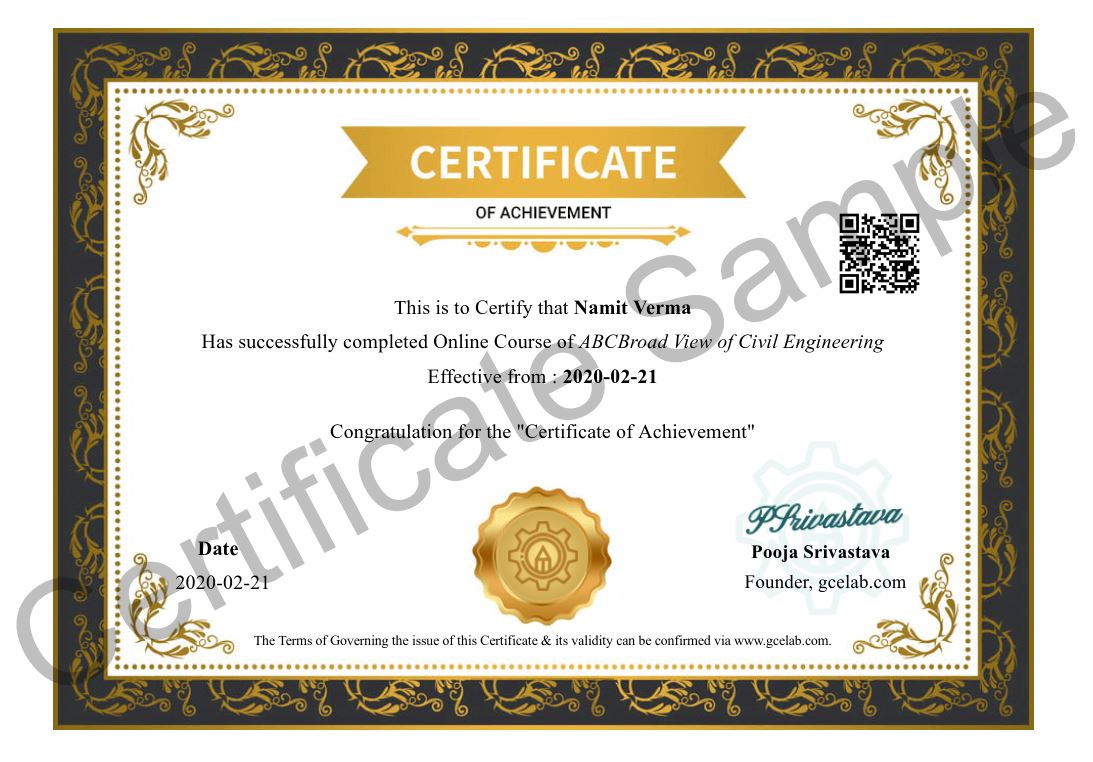
At GCE, we provide course completion certificates of all courses. Our certificate comes with unique QR Code to validate it online & download it whenever needed.
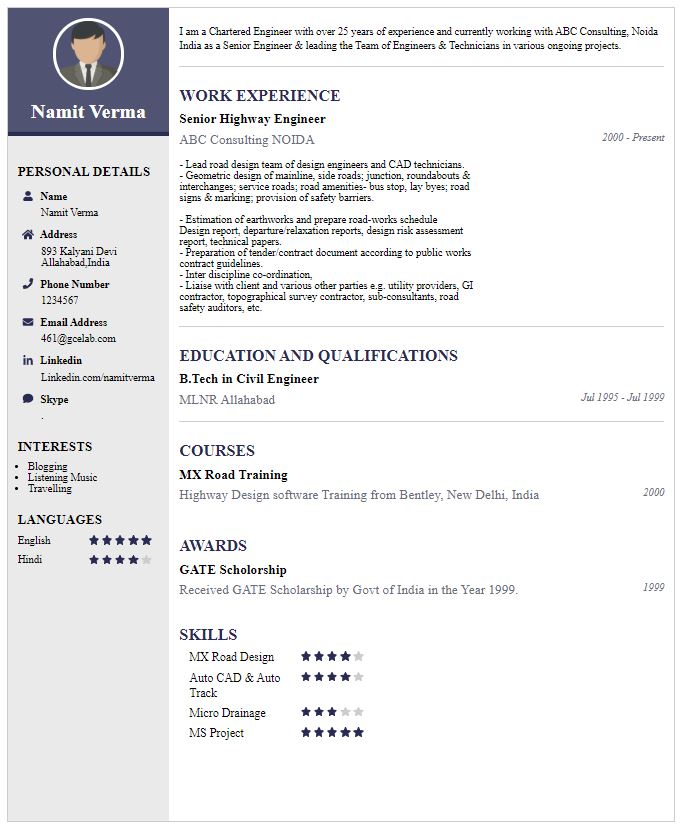
We build your CV with professionally designed Resume Builder Application. Our Resume Builder is not just another resume creation tool; it is the finest tool to present your career graph.
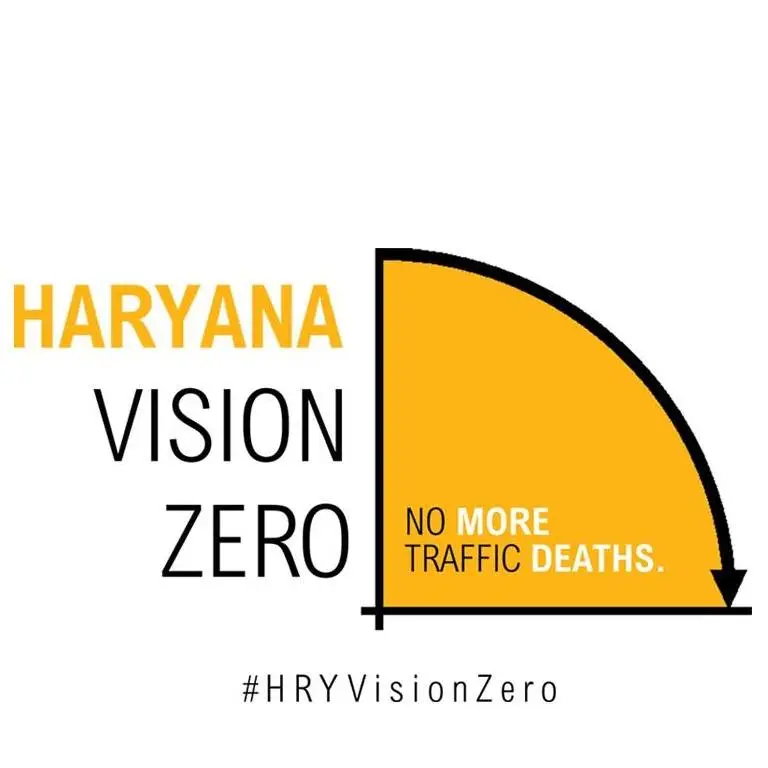
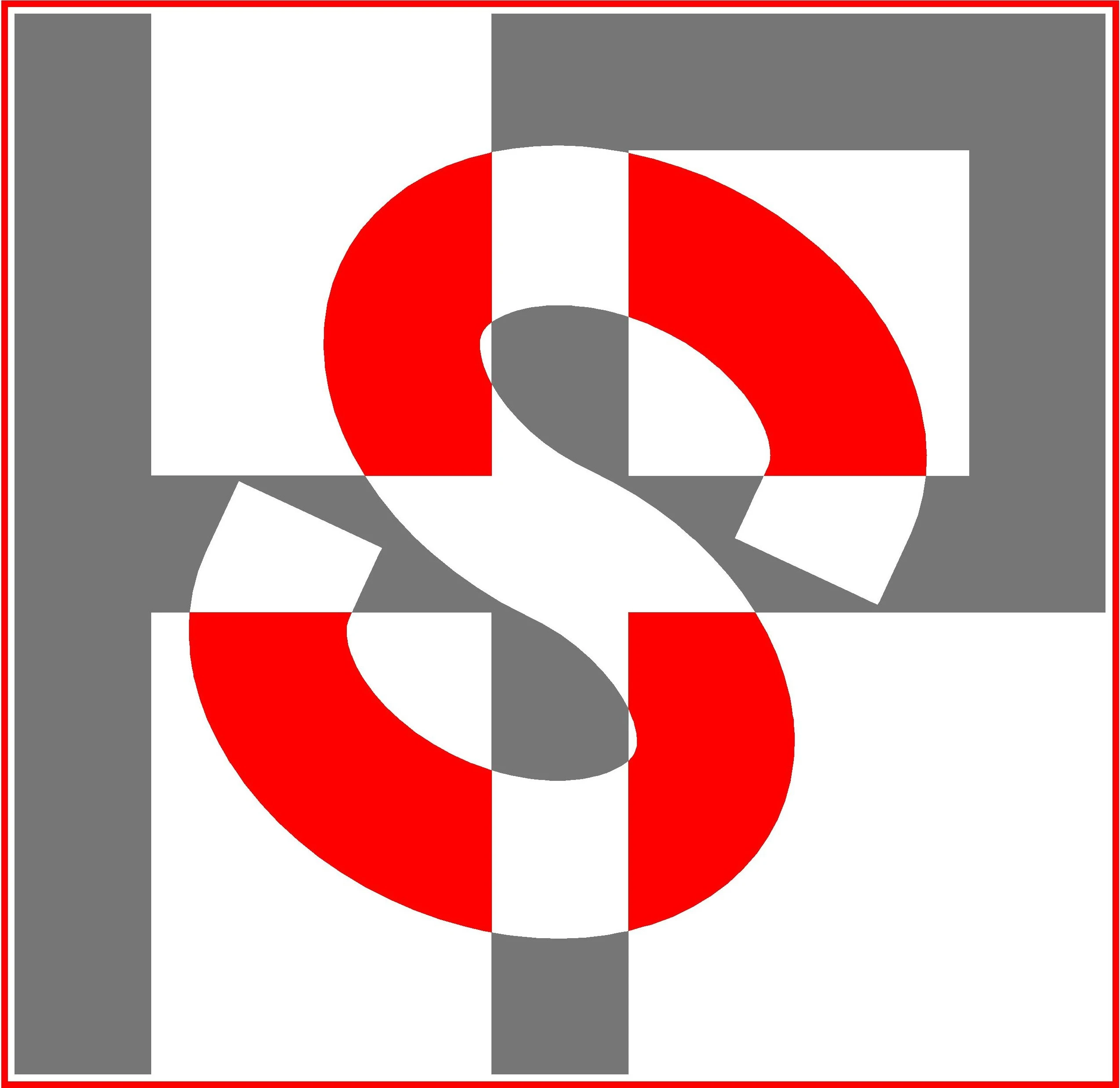




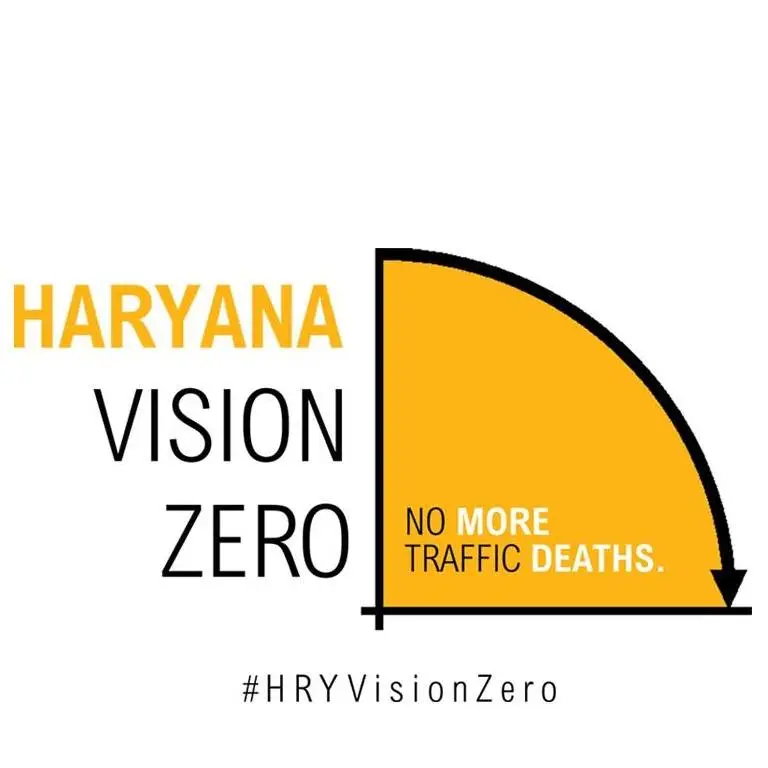
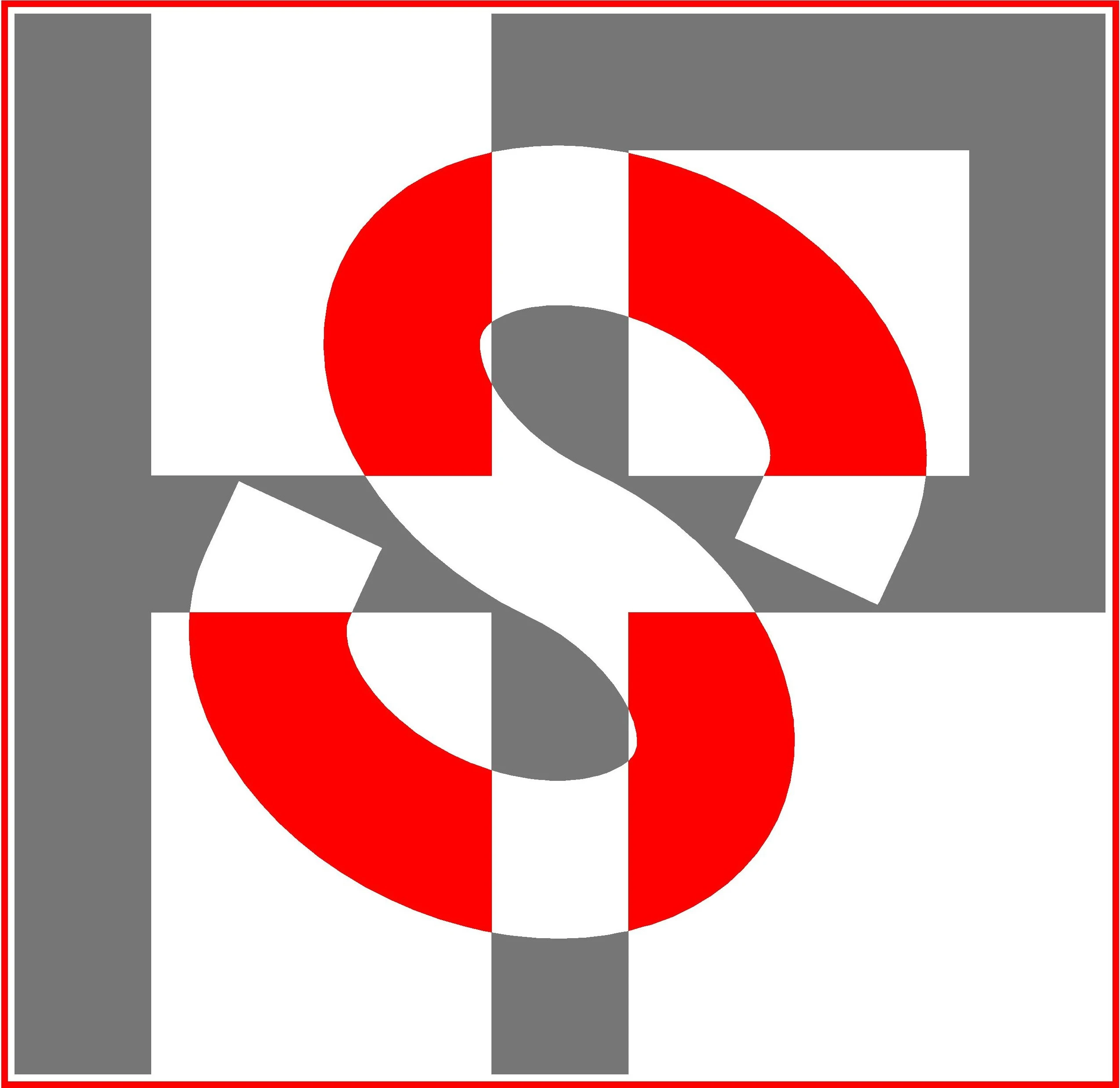




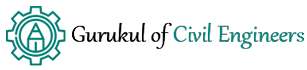
Our mission is to provide professionally trained Civil Engineers for all type of civil engineering services....
Copyright © 2026 Gurukul of Civil Engineers | All Right Reserved | Design & Developed By Ntier Infotech India.



